 Pacharapol Withayasakpunt
Pacharapol Withayasakpunt Fri, July 5, 2019
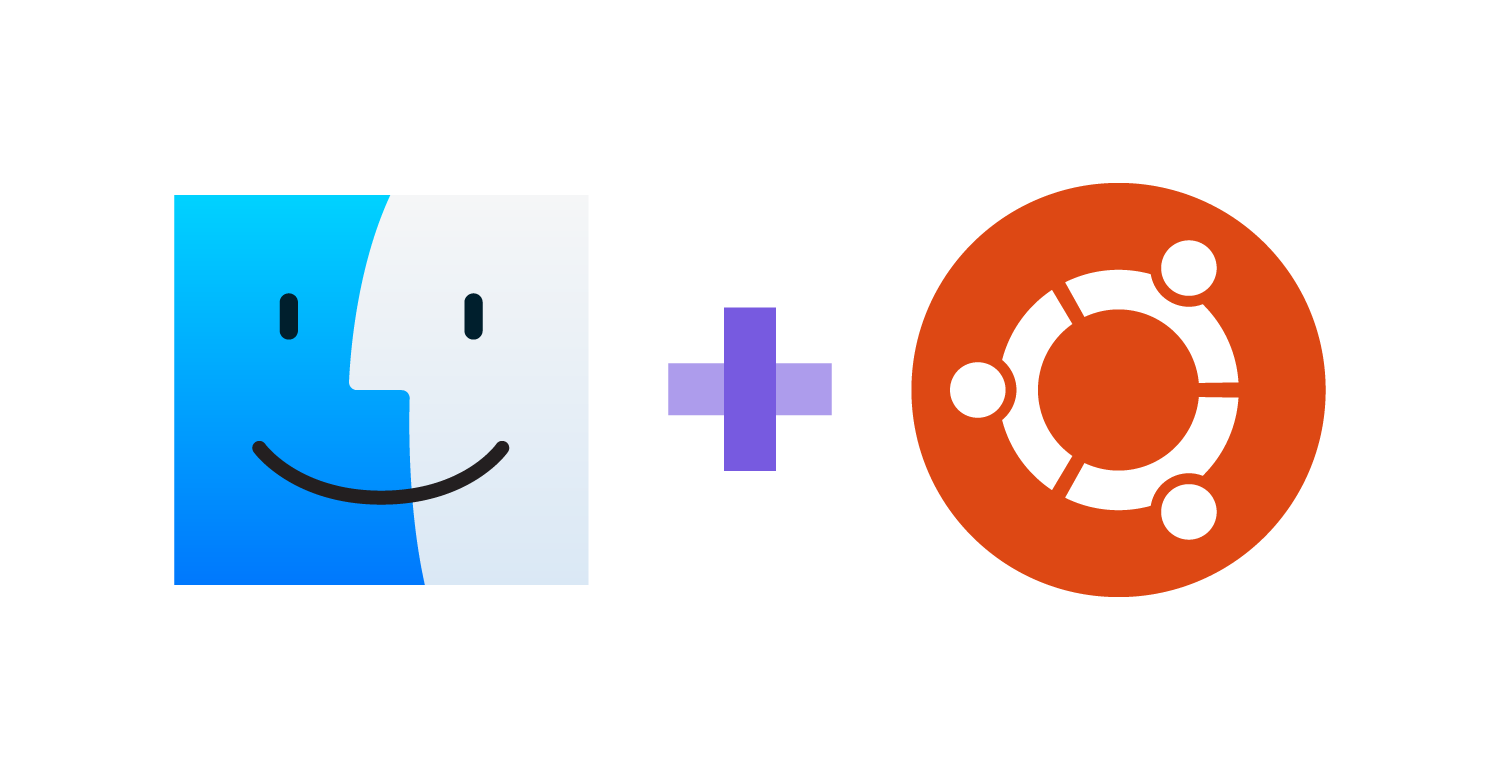
Installing Linux on macOS MacBook Air -- Major Obstacles
Installing Linux is never hard on Windows, with supported hardwares, e.g. Dell, but on macOS, it is another beast; probably because of a very specific proprietary hardware -- main harddisk and cannot install additional internal harddisk. Furthermore, I have both macOS 11" (2015) ad 13" (2017) with different problems. After, it is never as easy as installing Windows.
Major obstacles
- Shrinking the macOS partition, and partitioning the SSD harddisk for Linux.
- Detecting SSD harddisk on installation Live CD.
- Install GRUB2 (has to use rEFInd instead.)
- System Integrity Protection to prevent install bootloader on macOS.
- WiFi driver is not present.
Solutions
- Most parts of the solution can be found here -- https://github.com/aroman/elementary-on-a-mac
- About installing WiFi driver, if not present,
- Get an Android, and tether HotSpot via USB cable
- Install additional drivers,
sudo ubuntu-drivers autoinstall
Best Linux Distro
- The criteria for this has to be both
- Support for proprietary drivers
- New enough to install as many proprietary drivers as possible
For this, I have to vote for Ubuntu-based distros, in which somehow Elementary OS (Oct 2018) seems to have better drivers than Ubuntu 19.04 at the time of writing. Also, user experience (UX) is subjectively better as well.
So, the answer is Elementary OS
What is still impossible
- Single install Linux on the main harddisk.
- Installing Linux other than Elementary OS on my MacBook Air 11" (2015). Even Ubuntu does not detect the main harddisk.